story of my life
過去の蓄積を見るために書く日記.
IPF(Decryption)
文字数[591文字] この記事は1分44秒で読めます.
 To decrypt “ipf”! !
https://github.com/r1emu/IPFUnpacker
Download the zip file from the above URL.
Then execute the following command from the command line.
To decrypt “ipf”! !
https://github.com/r1emu/IPFUnpacker
Download the zip file from the above URL.
Then execute the following command from the command line.
make clean && make release
./ipf_unpack ./xxxx.ipf decrypt./ipf_unpack ./xxxx.ipf extract
1124番目の投稿です/347 回表示されています.
中の人🏠️
AIによるおすすめ記事
![]() 著者名
@taoka_toshiaki
著者名
@taoka_toshiaki
※この記事は著者が30代後半に書いたものです.
Profile
高知県在住の@taoka_toshiakiです、記事を読んで頂きありがとうございます.
数十年前から息を吸うように日々記事を書いてます.たまに休んだりする日もありますがほぼ毎日投稿を心掛けています😅.
SNSも使っています、フォロー、いいね、シェア宜しくお願い致します🙇.
SNS::@taoka_toshiaki
タグ
1, AM, and so on, By the way, Decryption, Download the zip file from the above, execute the following command from the command, I used this application to see the, ipf_unpack, make clean, make release, package is created, Since the, The decrypted file is stored in the, Then execute the following command from the, This is Linux's story, To decrypt, Tree Of Savior, xxxx.ipf decrypt, xxxx.ipf extract, you need to install the makefile, 昨日,




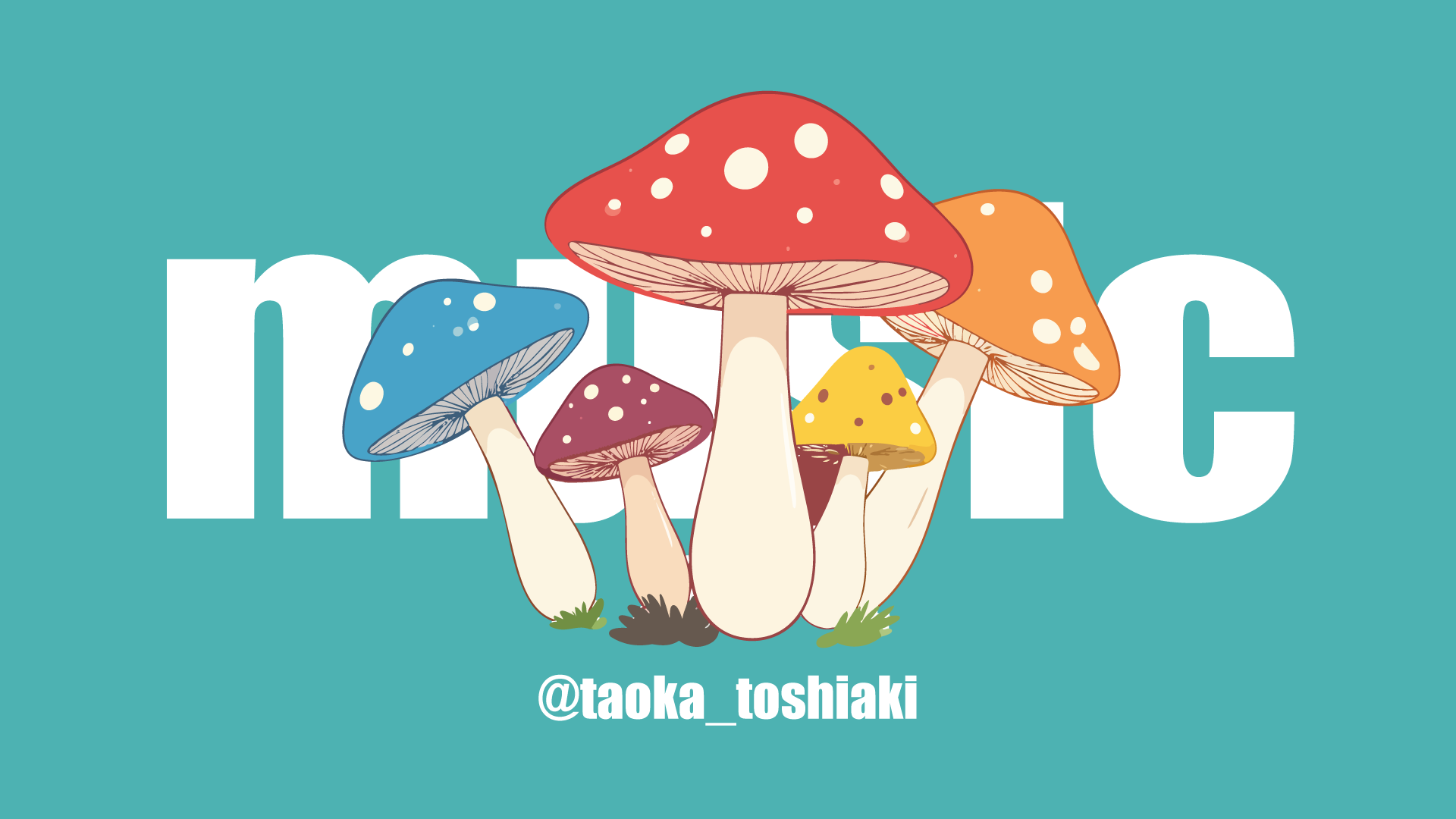
コメントを残す