story of my life
過去の蓄積を見るために書く日記.
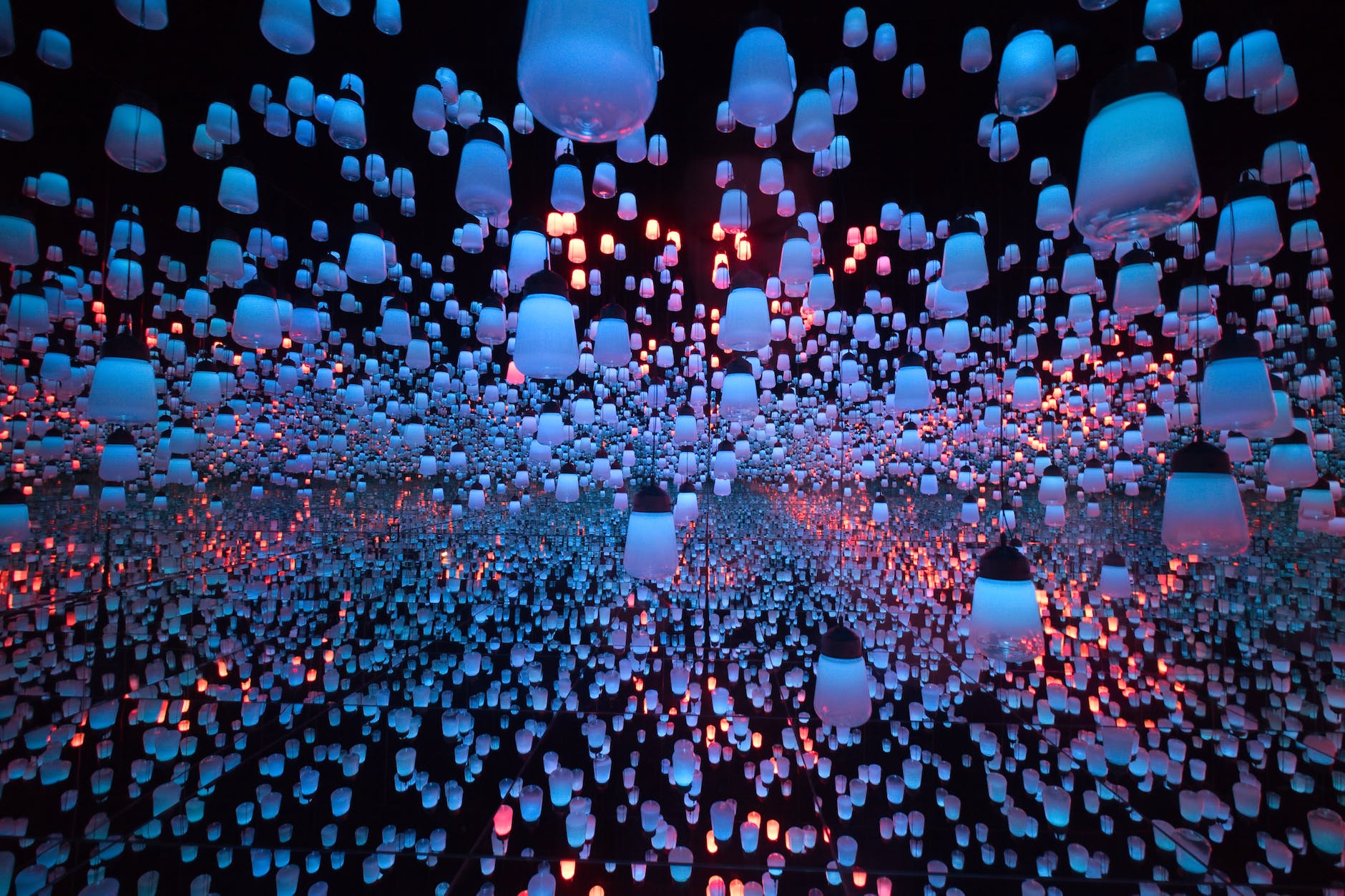
How to Loop Play YouTube at a Specified Location #LoopPlay
文字数[824文字] この記事は1分2秒で読めます.
Good morning. Here’s a method to loop play YouTube videos at a specific location. Here’s how it works: by appending the following parameter (value) to the address bar, the video will loop between 0 minutes and 1 minute and 1 second. By the way, setting loop=0 will result in an infinite loop, while loop=1 will make it loop only once.
&start=00:00&end=01:01&loop=0Actually, for those using Chrome, there is a convenient extension available that allows you to loop YouTube videos without going through all this trouble. It seems to have been created by someone from China, probably an individual, but it works really well.
I’ll provide the link for you.
https://chrome.google.com/webstore/detail/looper-for-youtube/iggpfpnahkgpnindfkdncknoldgnccdg
2693番目の投稿です/343 回表示されています.
中の人🏠️
AIによるおすすめ記事
![]() 著者名
@taoka_toshiaki
著者名
@taoka_toshiaki
※この記事は著者が40代前半に書いたものです.
Profile
高知県在住の@taoka_toshiakiです、記事を読んで頂きありがとうございます.
数十年前から息を吸うように日々記事を書いてます.たまに休んだりする日もありますがほぼ毎日投稿を心掛けています😅.
SNSも使っています、フォロー、いいね、シェア宜しくお願い致します🙇.
SNS::@taoka_toshiaki
タグ
Actually, Good morning, Here's a method to loop, Here's how, I'll, in an infinite loop, individual, it loop, it works, location, only once, probably an, really well, setting loop, value, way, while loop, will make, will result, YouTube videos without,





コメントを残す