story of my life
過去の蓄積を見るために書く日記.

I have a story about requesting a PS5 invitation.
2023.06.21
Good morning. After spending two days staring at Amazon and wrestling with the decision, I impulsively clicked […]
![]() 著者名
@taoka_toshiaki
著者名
@taoka_toshiaki
※この記事は著者が40代前半に書いたものです.
Profile
高知県在住の@taoka_toshiakiです、記事を読んで頂きありがとうございます.
数十年前から息を吸うように日々記事を書いてます.たまに休んだりする日もありますがほぼ毎日投稿を心掛けています😅.
SNSも使っています、フォロー、いいね、シェア宜しくお願い致します🙇.
SNS::@taoka_toshiaki
タグ
also, Buy, decision, first-served basis, haven't received the purchase invitation, highly doubt, However, I'll, invitation email, It doesn't, It seems, it would, items, like Yamada Denki, patiently wait, similar, so I'll, Still, weeks, when,
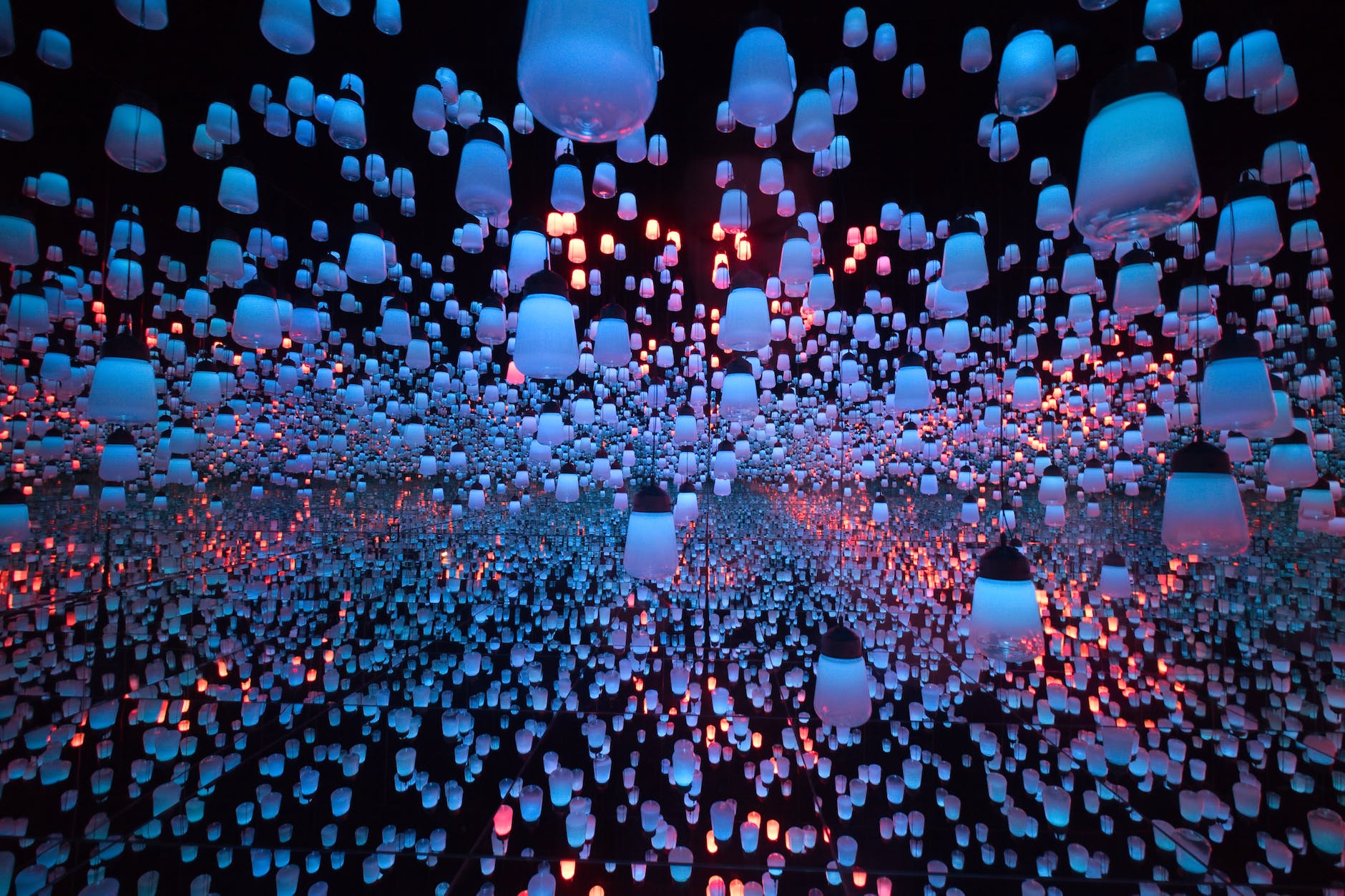
How to Loop Play YouTube at a Specified Location #LoopPlay
2023.06.19
Good morning. Here’s a method to loop play YouTube videos at a specific location. Here’s how it wo […]
![]() 著者名
@taoka_toshiaki
著者名
@taoka_toshiaki
※この記事は著者が40代前半に書いたものです.
Profile
高知県在住の@taoka_toshiakiです、記事を読んで頂きありがとうございます.
数十年前から息を吸うように日々記事を書いてます.たまに休んだりする日もありますがほぼ毎日投稿を心掛けています😅.
SNSも使っています、フォロー、いいね、シェア宜しくお願い致します🙇.
SNS::@taoka_toshiaki
タグ
Actually, Good morning, Here's a method to loop, Here's how, I'll, in an infinite loop, individual, it loop, it works, location, only once, probably an, really well, setting loop, value, way, while loop, will make, will result, YouTube videos without,