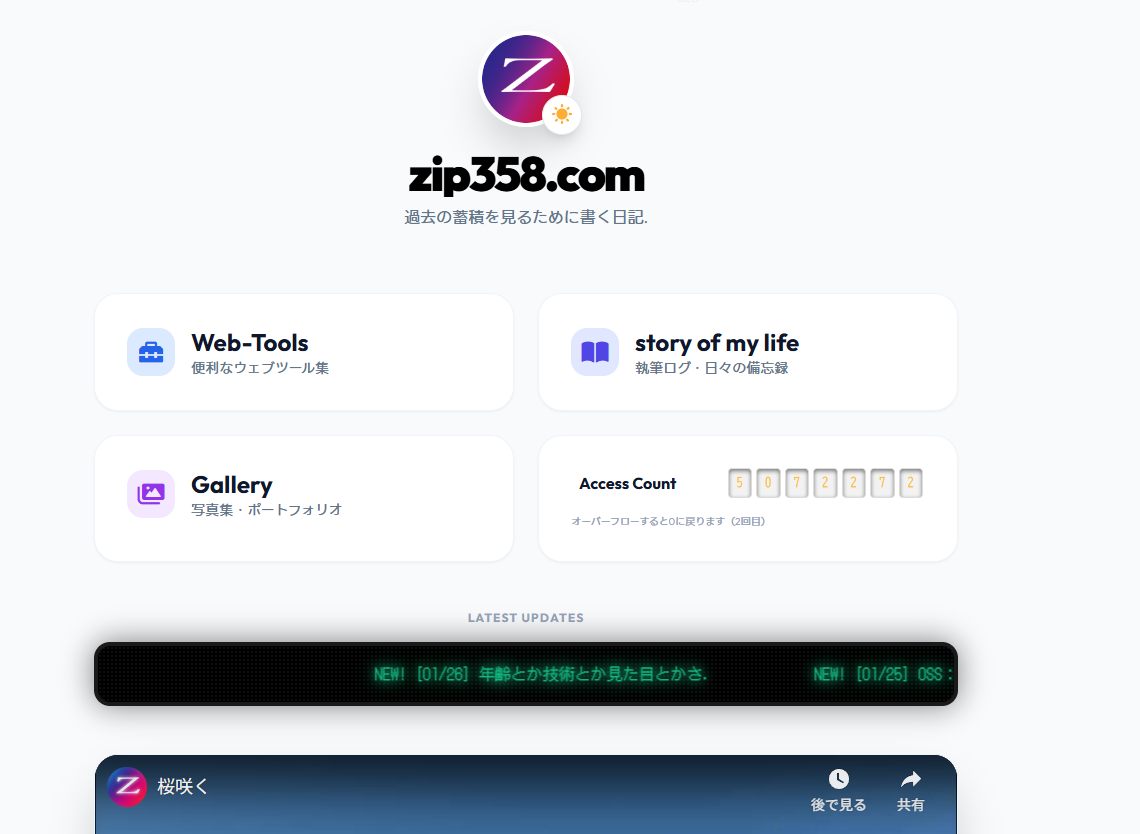レンタルサーバさくらVPSでWEBサーバを構築するメモ書き。
この投稿は1年以上前に公開されました。 現在の情報とは異なる可能性がありますので、ご了承ください。
 レンタルサーバさくらVPSでWEBサーバを構築するメモ書き。
レンタルサーバさくらVPSでWEBサーバを構築するメモ書き。
yum -y install httpd yum -y install php #iptablesの設定はさくらのサポート等を参照 #mysqlのmariadbはググッてください(下記参照など)。 firewall-cmd --add-service=http firewall-cmd --permanent --add-service=http firewall-cmd --add-service=mysql firewall-cmd --permanent --add-service=mysql systemctl restart firewalld systemctl start httpd systemctl enable httpdiptablesの設定 https://help.sakura.ad.jp/app/answers/detail/a_id/2423 mysqlのmariadbの設定 http://qiita.com/akito1986/items/98a8430d936b293cb354 これだけでWEBサーバが起動できます。 PHPの拡張をインストールしないといけない場合があります。 その他、rubyやPythonなどもインストールする事は可能です。