story of my life
過去の蓄積を見るために書く日記.
docker参考書では教えてくれないymlの設定🙄。 #docker
文字数[1967文字] この記事は2分28秒で読めます.
おはようございます、勉強しているのですが自信がない…。
Dockerをどっか~ん、はいスミマセンおじさんギャグです🙇。ヤムルファイルとDockerファイルを使うと結構手抜きが出来るですね。この頃、Dockerの良いところを取り入れたサービスが新たに登場しましたよね。Finchとか言う奴です・・・AWSが提供しているやつ🙄。
自分は当分、Dockerを使います。Dockerを使用していた前はVirtualBoxでした。他にもVagrant(ベイグラント)に浮気したこともありますが、Dockerを使用してからは他の仮想サービスより使いやすい事が分かりました。使っている人が多いとヤムルファイルやDockerファイルもネットにゴロゴロ転がっていますからね。
さて、最後に自分が使っているymlファイルの設定です、いらない部分もあるかもですがご自由にご使用ください。
build:
context: .
dockerfile: Dockerfileversion: "3"
services:
web:
image: almalinux:latest
container_name: test_v0
restart: always
ports:
- 443:443
- 80:80
privileged: true
command: /sbin/init
extra_hosts:
- "taoka-test.com:127.0.0.1"
volumes:
- X:/var/www/html:/var/www/html
build:
context: .
dockerfile: Dockerfile
mysqldb:
image: mysql:latest
container_name: test_db_v0
command: --default-authentication-plugin=mysql_native_password
restart: always
hostname: testdbhost1
environment:
MYSQL_USER: hogeuser
MYSQL_PASSWORD: password
MYSQL_DATABASE: hoge_db
MYSQL_ROOT_PASSWORD: password
TZ: "Asia/Tokyo"
ports:
- 3306:3306
expose:
- '3306'
volumes:
- X:/var/test/db/mysql_init:/docker-entrypoint-initdb.d
- X:/var/test/db/mysql_data:/var/lib/mysql
tty: true
postgresdb:
image: postgres:latest
container_name: test_postdb_v0
restart: always
hostname: testdbhost2
environment:
POSTGRES_USER: hogeuser
POSTGRES_PASSWORD: password
PGPASSWORD: password
POSTGRES_DB: hoge_db
TZ: "Asia/Tokyo"
ports:
- 5432:5432
expose:
- '5432'
volumes:
- X:/var/test/db2/postgres_init:/docker-entrypoint-initdb.d
- X:/var/test/db2/postgres_data:/var/lib/postgresql/data
tty: true2518番目の投稿です/339 回表示されています.
中の人🏠️
AIによるおすすめ記事
![]() 著者名
@taoka_toshiaki
著者名
@taoka_toshiaki
※この記事は著者が40代前半に書いたものです.
Profile
高知県在住の@taoka_toshiakiです、記事を読んで頂きありがとうございます.
数十年前から息を吸うように日々記事を書いてます.たまに休んだりする日もありますがほぼ毎日投稿を心掛けています😅.
SNSも使っています、フォロー、いいね、シェア宜しくお願い致します🙇.
SNS::@taoka_toshiaki
タグ
-Command, context, default-authentication-plugin, docker, Environment, expose, Finch, hostname, init, latest, MYSQL, password, ports, postgres, postgresql, sbin, services, tty, Vagrant, virtualBOX,

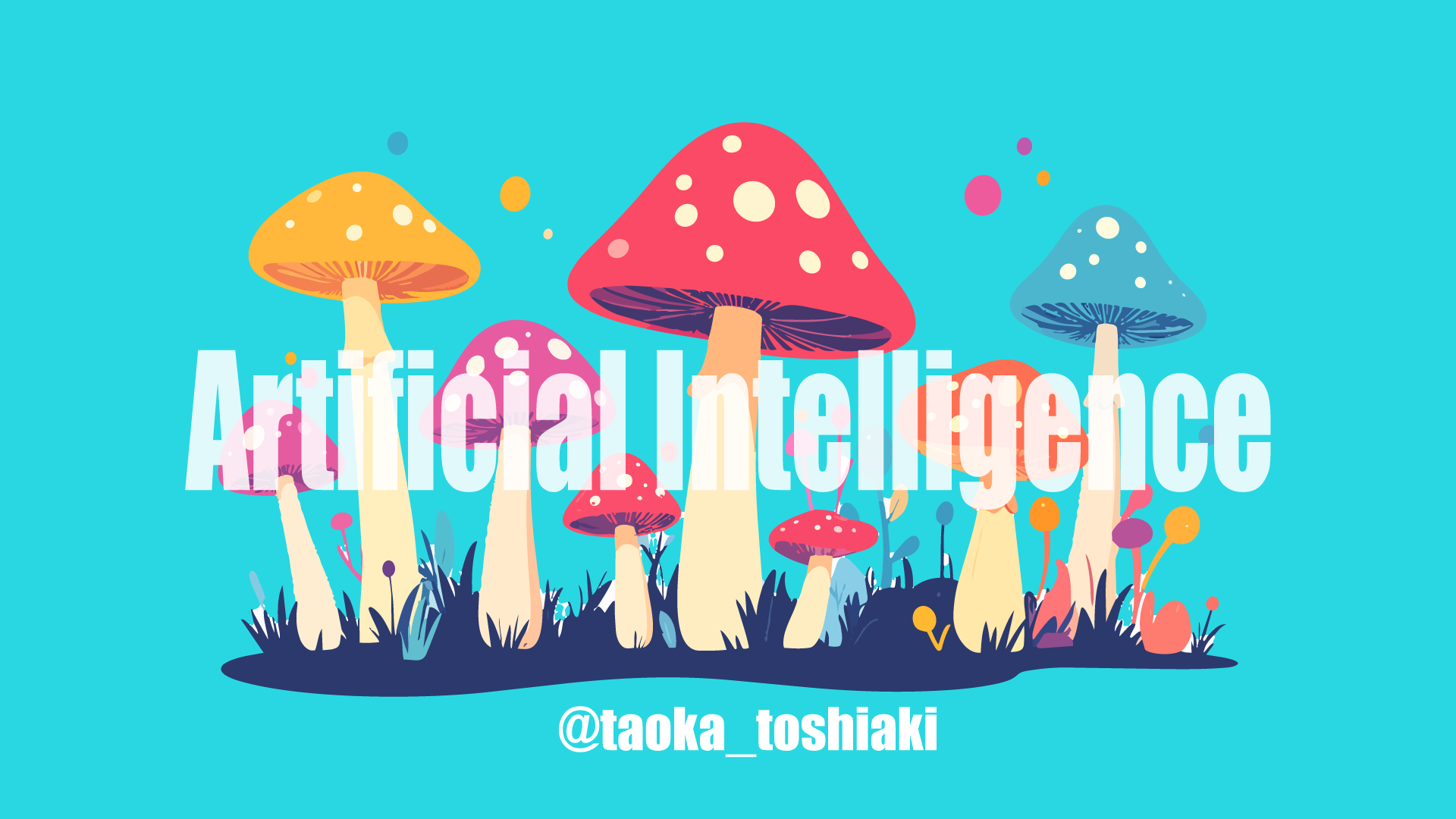




コメントを残す