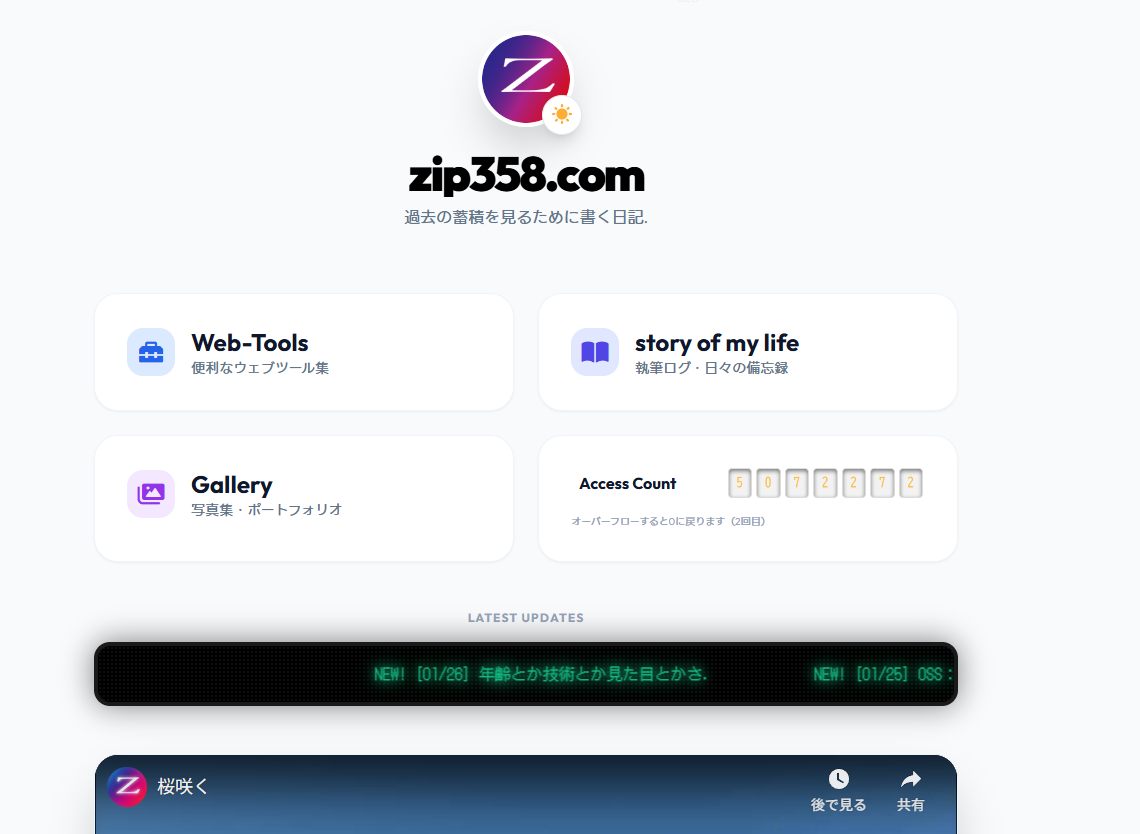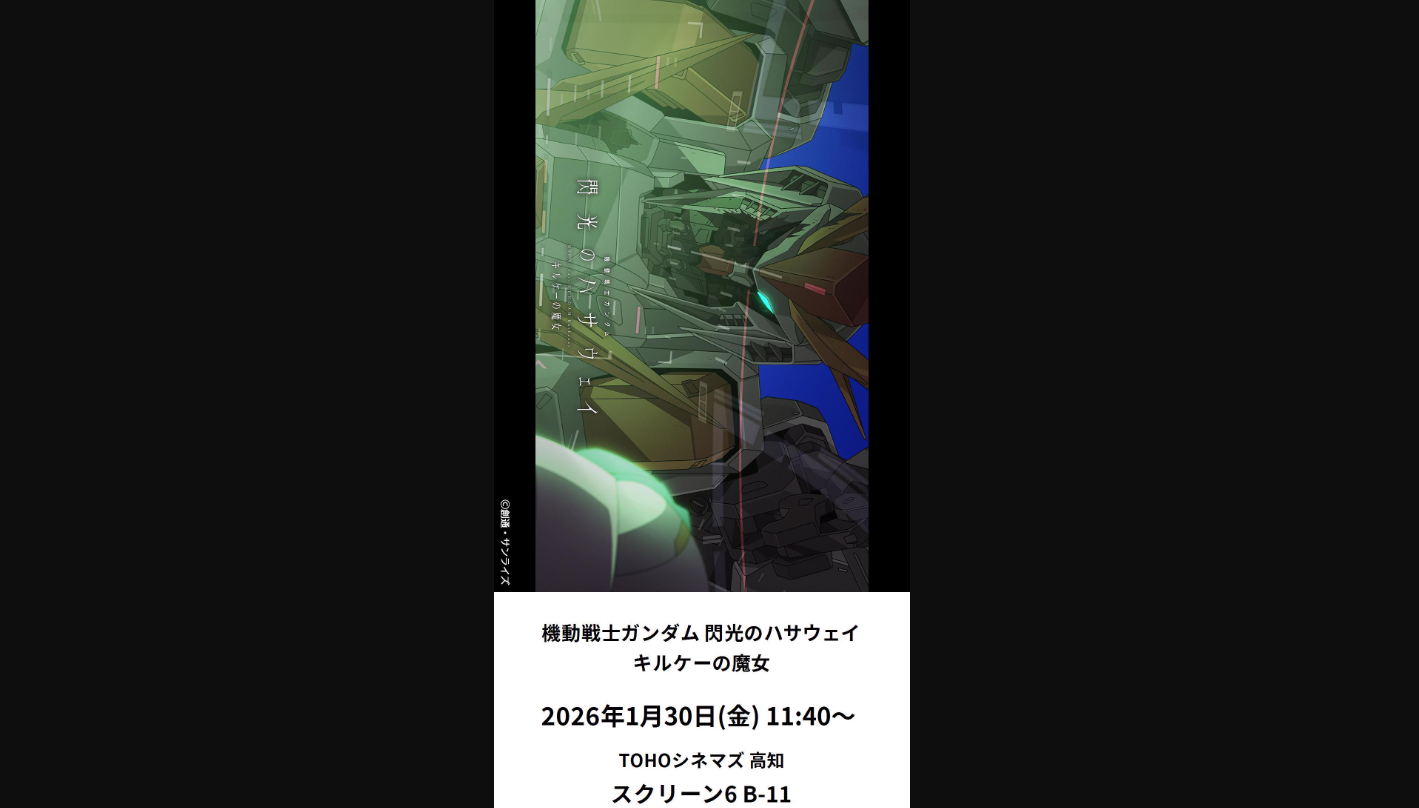テキストを日本語ボイスに変換してくれるしょぼいWindowsソフトを作ったよ。
この投稿は1年以上前に公開されました。 現在の情報とは異なる可能性がありますので、ご了承ください。
VS2017のC#で、テキストを日本語ボイスに変換してくれるしょぼいWindowsソフト( 滑舌が悪いけどYOUTUBERしたい人用)を作ったよ。自分はかなり滑舌悪いくてどもるので、YOUTUBER向かないのですがユーチューバーしてみたい願望があったので、Gさんの「Cloud Text-to-Speech API」で適当に作ってみた。ちなみにまだYOUTUBERするかは決めてない!
APIですが月に0?100万文字までは無料枠なので、大量に使わない限り無料枠で収まると思います。これを他の人に提供しようとするとアウトだろうけど・・。
自分だけが使用するのには何とかその範囲内かと思います。
尚、ソースコードを提供します可変してお好みで使ってください。大量のテキストをボイス変換した場合、ビジーになるかもしれません。そこら辺の処理は入れてません。またGさんからダウンロードしたJSONファイルを置いている階層に合わしてください。
参考にしたサイトは下記になります。
https://cloud.google.com/text-to-speech/docs/quickstart-client-libraries?hl=ja#client-libraries-install-csharp
フォームのオブジェクトの配置は下記になります。画像を参照ください。
ソースコードは下記になります。
using System;
using System.IO;
using System.Windows.Forms;
using Google.Cloud.TextToSpeech.V1;
namespace テキストを日本語ボイスする
{
public partial class Form1 : Form
{
public Form1()
{
InitializeComponent();
}
private void button1_Click(object sender, EventArgs e)
{
if(richTextBox1.Text.Replace("\r", "").Replace("\n", "") == "")
{
MessageBox.Show("文字を入力してください");
return;
}
Environment.SetEnvironmentVariable("GOOGLE_APPLICATION_CREDENTIALS", "C:\\xxxxx\\xxxxx\\xxxxx\\xxxxx.json", EnvironmentVariableTarget.Process);
TextToSpeechClient client = TextToSpeechClient.Create();
SynthesisInput input = new SynthesisInput
{
Text = richTextBox1.Text.Replace("\r", "").Replace("\n", "")
};
VoiceSelectionParams voice = new VoiceSelectionParams
{
LanguageCode = "ja-JP",
Name = "ja-JP-Wavenet-A",
SsmlGender = SsmlVoiceGender.Neutral,
};
AudioConfig config = new AudioConfig
{
AudioEncoding = AudioEncoding.Mp3,
SpeakingRate = f1(trackBar1.Value),
Pitch = f2(trackBar2.Value),
};
var response = client.SynthesizeSpeech(new SynthesizeSpeechRequest
{
Input = input,
Voice = voice,
AudioConfig = config
});
DateTime dt = DateTime.Now;
string dttimename = dt.ToString("yyyy-MM-dd-HH-mm-ss");
using (Stream output = File.Create("voice-" + dttimename + ".mp3"))
{
response.AudioContent.WriteTo(output);
Console.WriteLine($"Audio content written to file 'voice - " + dttimename + ".mp3'");
MessageBox.Show("生成しました=>>voice - " + dttimename + ".mp3");
System.Diagnostics.Process.Start(Directory.GetCurrentDirectory());
}
}
private void trackBar1_ValueChanged(object sender, EventArgs e)
{
label3.Text = string.Format("{0:0.00}", f1(trackBar1.Value));
}
private void trackBar2_ValueChanged(object sender, EventArgs e)
{
label4.Text = string.Format("{0:0.00}", f2(trackBar2.Value));
}
private double f1(int a) {
return Convert.ToDouble(a) / 100;
}
private double f2(int a)
{
return Convert.ToDouble(a) - 20;
}
}
}
変換したボイスはこんな感じです!