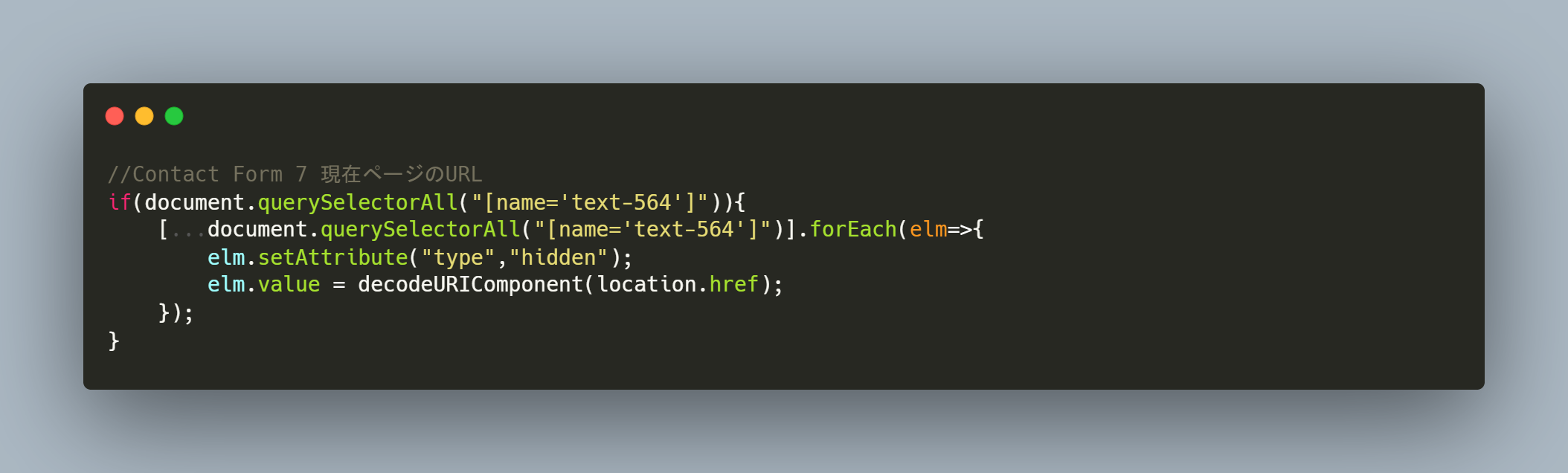
ContactForm7で現在ページのURLを送る方法。 #カスタマイズ
2023.05.27
おはようございます。ContactForm7で現在ページのURLを送る方法です、全ての記事の下にお問い合わせフォームを設置している人はあまりいないかもしれないけれど。そのあまりいない人の一人です😂。
記事の下にショートコードを設置するにはプラグインを自作するか、テンプレート内に埋め込むかどちらかだと思います。自分は前者のプラグインを自作してショートコードを埋め込んでいます。
ショートコードを埋め込むコードはこんなコードです。
<?php
do_shortcode('[contact-form-7 id="XXXX" title="comment"]')これで全記事にショートコードを埋め込むことが可能ですがこれだけでは動きません。こんな感じのプラグインを作ってみてください。プラグインの設置方法などはググって下さい。
<?php
/*
Plugin Name: comment-add
Plugin URI:
Description: 記事の下にアドセンス広告などを貼り付けるのに使用
Version: 1.0.0
Author: @zip358com
Author URI: https://www.zip358.com
*/
function comment_add($content)
{
if (is_single() && 'post' == get_post_type()) {
$content = $content.do_shortcode('[contact-form-7 id="xxxx" title="comment"]');
return $content;
} else {
return $content;
}
}
add_filter('the_content', 'comment_add');
remove_filter('the_content', 'wpautop');
これだけでは、どのページから問い合わせしたのか分からないので、名前などの入力欄以外に入力欄を設置します。次に設置したそのNoを控えて下さい。
<script>
//Contact Form 7 現在ページのURL
if(document.querySelectorAll("[name='text-564']")){
[...document.querySelectorAll("[name='text-564']")].forEach(elm=>{
elm.setAttribute("type","hidden");
elm.value = decodeURIComponent(location.href);
});
}
</script>上記のコードを</body>タグ直前に設置してください。設置後、text-564を控えたNoに変更シテクダサイこれで設置が完了です☹。
⚠ContactForm7のメール送信欄にも控えたNoを設置してください。これで完了です!!
最後に送信のご確認を忘れずに😐。
![]() 著者名
@taoka_toshiaki
著者名
@taoka_toshiaki
Profile
高知県在住の@taoka_toshiakiです、記事を読んで頂きありがとうございます.
数十年前から息を吸うように日々記事を書いてます.たまに休んだりする日もありますがほぼ毎日投稿を心掛けています😅.
SNSも使っています、フォロー、いいね、シェア宜しくお願い致します🙇.
SNS::@taoka_toshiaki
タグ
add_filter, body, comment-add, decodeURIComponent, description, document.querySelectorAll, elm, else, foreach, hidden", lt, php, php do_shortcode, quot, remove_filter, return, setAttribute, title, Version, wpautop,

編集エディタにYOUTUBEのshortのURLを貼り付けても変換されないを改善。 #プラグイン
2023.05.17
おはようございます。編集エディタにYOUTUBEのshortのURLを貼り付けても変換されないのを改善する方法1ですがコアなPHPファイルを編集することになりますので、動作しなくなったとかは補償はしません、自己責任でお願い致します。YOUTUBEのshortのURLを貼り付けても変換されないのは、WordPressがそのコード一行を未だに追加してくれないから単なるリンクに変換されるだけであるということです。
やり方はこんな感じです。下記のWordPressのファイルを開きます。$providersの配列に一行追加してあげるだけです。但しUPDATEが走る度にWordPressを確認しないといけないので自己責任でお願い致します。そのうち、WordPressの公式が解決してくれると思います。
wp-includes\class-wp-oembed.php$providers = array(
'#https?://www.youtube.com/shorts/.*#i' => array( 'https://www.youtube.com/oembed', true ),この方法の他にURLを貼り付けたときにJSコードでURLを変換する方法や変換する瞬間に関数にフックする方法もありかと思います。そちらの方がWordPressのバージョンがUPしても気にしなくて良いし安全かと思います。

追伸:プラグインにしてみました。ソースコードはこちらです。
/*
Plugin Name: youtube-shorts
Plugin URI: https://zip358.com/
Description: youtube-shorts
Version: 1.0
Author: taoka-toshiaki
Author URI: youtube-shortsを貼り付け出来るように
*/
add_filter(
'oembed_providers',
function ($providers) {
$providers['#https?://www.youtube.com/shorts/.*#i'] = array('https://www.youtube.com/oembed', true);
return $providers;
},
1,
1
);
![]() 著者名
@taoka_toshiaki
著者名
@taoka_toshiaki
Profile
高知県在住の@taoka_toshiakiです、記事を読んで頂きありがとうございます.
数十年前から息を吸うように日々記事を書いてます.たまに休んだりする日もありますがほぼ毎日投稿を心掛けています😅.
SNSも使っています、フォロー、いいね、シェア宜しくお願い致します🙇.
SNS::@taoka_toshiaki
タグ
$providers, add_filter, array, description, function, oembed_providers, PHPファイル, return, short, taoka-toshiaki Author, true, UPDATE, URI, wp-includesclass-wp, youtube, youtube-shorts, youtube-shorts Plugin, youtube-shorts Version, 追伸, 配列,