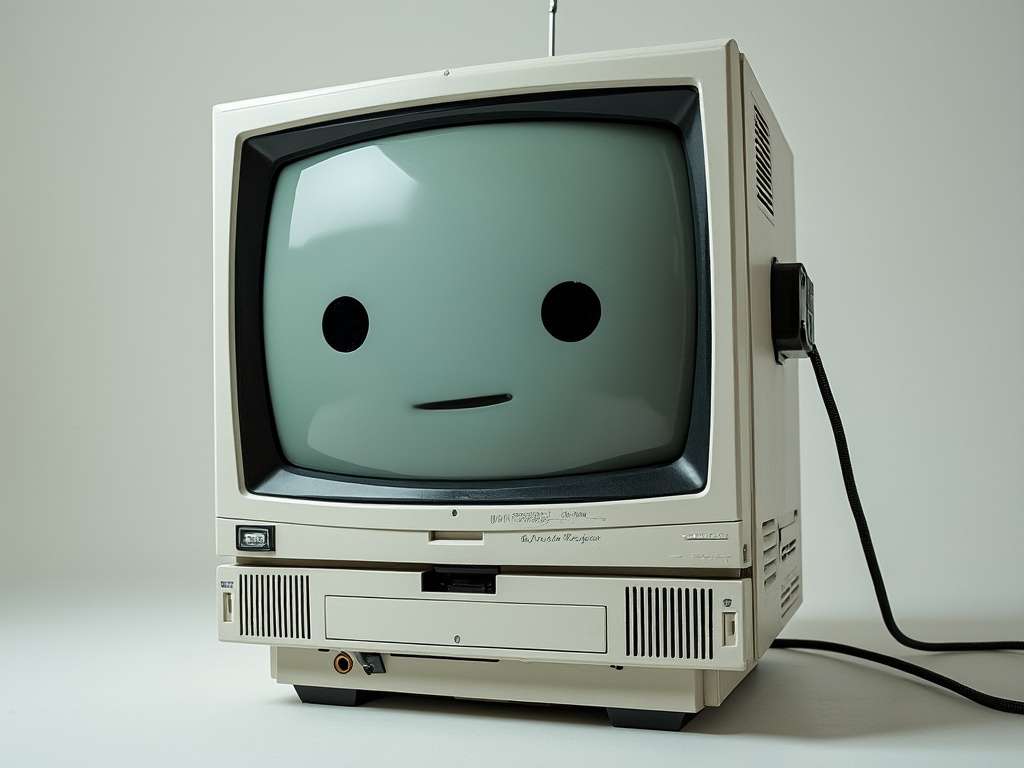story of my life
過去の蓄積を見るために書く日記.
TinyMCE 5.0でwindowManager.openUrl使用してコードの送受信。
文字数[4052文字] この記事は5分4秒で読めます.
TinyMCE 5.0の記事が好評だったので前回に続き、windowManager.openUrl使用してコードの送受信の内容を記載します。あくまでもサンプルコードです。プログラムなので他にもやり方はあると思います。前回の記事に勘どころは記載していますので割愛します。尚、自分は英語がダメダメですが幸いコードを読む力はある程度あるので何とかなりました。サンプルコードを記載しますので解析してみてください。
PHP&HTMLコード
<!DOCTYPE html>
<!--[if lt IE 7]> <html class="no-js lt-ie9 lt-ie8 lt-ie7"> <![endif]-->
<!--[if IE 7]> <html class="no-js lt-ie9 lt-ie8"> <![endif]-->
<!--[if IE 8]> <html class="no-js lt-ie9"> <![endif]-->
<!--[if gt IE 8]><!--> <html class="no-js"> <!--<![endif]-->
<head>
<meta charset="utf-8">
<meta http-equiv="X-UA-Compatible" content="IE=edge">
<title></title>
<meta name="description" content="">
<meta name="viewport" content="width=device-width, initial-scale=1">
<link rel="stylesheet" href="/tool/bootstrap/css/bootstrap.css">
<script src="/tool/jquery/jquery-3.4.1.js"></script>
</head>
<body>
<form method="post">
<textarea name="htmlcode1" class="form-control">
<?php
echo urldecode($_GET["sdata"]);
?>
</textarea>
<input type="button" name="submitbtn" value="htmlcode-submit"class="btn btn-primary">
</form>
<script>
var chageJson = function(data) {
console.log(data);
var JsonData = [];
for (i = 0; i < data.length; i++) {
if(/htmlcode/.test(data[i].name)){
data[i].value = encodeURIComponent(data[i].value);
}
JsonData[data[i].name] = data[i].value
}
//console.log(JSON.stringify(data));
return JsonData;
}
$("[name=submitbtn]").on("click",function(){
data = chageJson($("form").serializeArray());
window.parent.postMessage({ mceAction: 'customAction',data:data});
window.parent.postMessage({ mceAction: 'close' });
});
</script>
</body>
</html>jsコード
(function() {
tinymce.create('tinymce.plugins.btxt', {
init : function( ed, url) {
//console.log(ed);
act = function(e)
{
//console.log("e=",encodeURIComponent(e.selection.editor.getContent()));
ed.windowManager.openUrl(
{
type: 'panel',
title: 'HTMLCODE',
url:url + "/btxt.php?sdata=" + encodeURIComponent(e.selection.editor.getContent()) ,
onMessage:function(api, details){
console.log(e);
//console.log('htmlcode1',decodeURIComponent(details.data.htmlcode1));
// var editorInstance = tinymce.editors[0];
e.selection.editor.setContent(decodeURIComponent(details.data.htmlcode1));
}
}
);
};
ed.ui.registry.addButton('btxt',{
title : 'htmlcode',
text: 'htmlcode',
onAction:function(){act(ed)}
});
},
getInfo : function() {
return {
longname : 'tinymce.plugins.btxt',
author : 'taoka',
authorurl : 'https://zip358.com',
infourl : 'https://zip358.com',
version : '1.0'
};
}
});
tinymce.PluginManager.add('btxt', tinymce.plugins.btxt);
})();1388番目の投稿です/511 回表示されています.
中の人🏠️
AIによるおすすめ記事
![]() 著者名
@taoka_toshiaki
著者名
@taoka_toshiaki
※この記事は著者が30代後半に書いたものです.
Profile
高知県在住の@taoka_toshiakiです、記事を読んで頂きありがとうございます.
数十年前から息を吸うように日々記事を書いてます.たまに休んだりする日もありますがほぼ毎日投稿を心掛けています😅.
SNSも使っています、フォロー、いいね、シェア宜しくお願い致します🙇.
SNS::@taoka_toshiaki
タグ
--, 5.0, 7, 8, 9, class, DOCTYPE, endif, gt, html, IE, if, lt, lt-ie, no-js, openUrl, php, quot, TinyMCE, windowManager, コード, サンプル, ダメダメ, プログラム, やり方, 他, 使用, 内容, 前回, 割愛, 力, 勘どころ, 好評, 自分, 英語, 解析, 記事, 記載, 送受信,