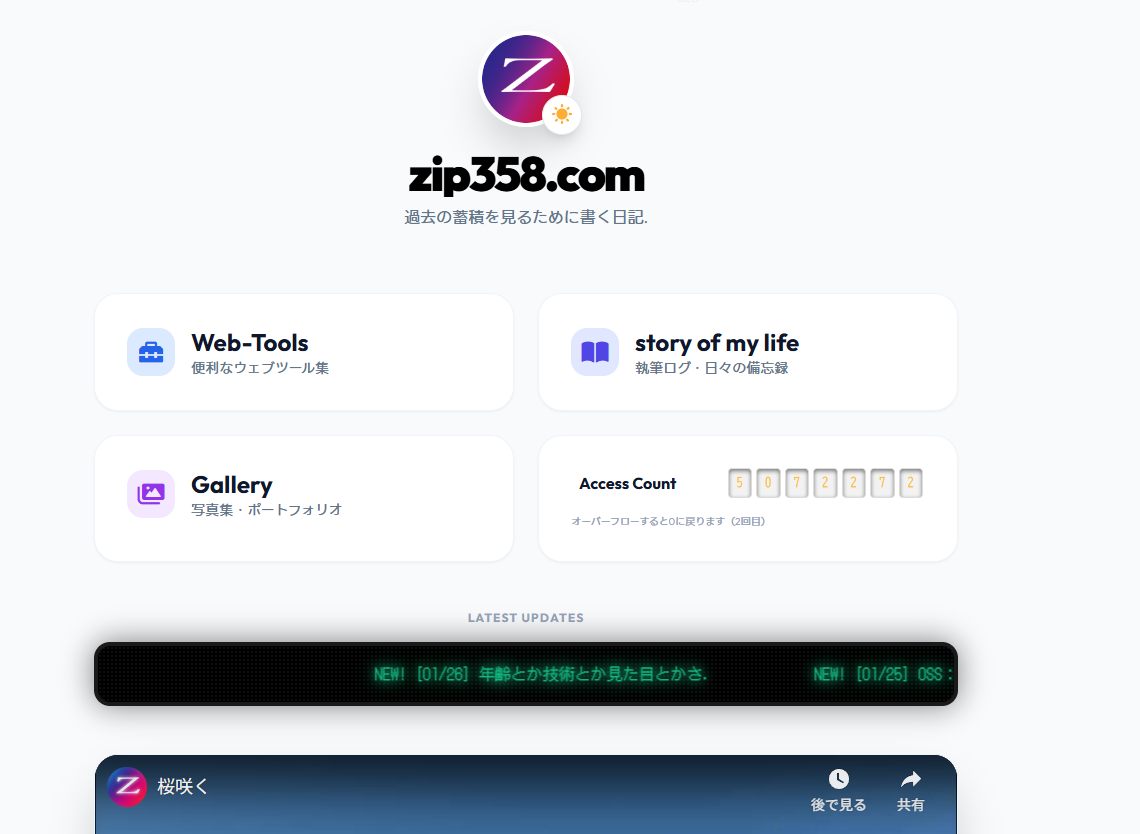画像をタイル状に分離して一括ダウンロードさせるジェネレーター
この投稿は1年以上前に公開されました。 現在の情報とは異なる可能性がありますので、ご了承ください。
画像をタイル状に分離して一括ダウンロードさせるジェネレーターを
作ってみました。画像は自動的に削除されます?
あることをすれば他人の画像がアップした画像も削除されます。
ちなみに一括ダウンロードbuttonを押すと画像がサーバー上に保存され
強制ダウンロードが始まります。
動作はブラウザChromeオンリーです。
また一括ダウンロードを押すと複数のファイルを一括ダウンロードするか
どうかの問い合わせが表示されますので「はい」を
選択してください。尚、30秒以内に保存されていないファイルは
次々と削除されます。
サイトはこちらから
https://zip358.com/tool/demo5/index-14.html
ソースコードは下記になります。
ページ(base64生成+画像ダウンロード処理)
追記:zipファイルにより格納するように処理を変更しました。
参考にしたサイト:https://ex1.m-yabe.com/archives/4215
<!DOCTYPE html>
<!--[if lt IE 7]> <html class="no-js lt-ie9 lt-ie8 lt-ie7"> <![endif]-->
<!--[if IE 7]> <html class="no-js lt-ie9 lt-ie8"> <![endif]-->
<!--[if IE 8]> <html class="no-js lt-ie9"> <![endif]-->
<!--[if gt IE 8]><!--> <html class="no-js"> <!--<![endif]-->
<head>
<meta charset="utf-8">
<meta http-equiv="X-UA-Compatible" content="IE=edge">
<title>画像分離してダウンロード:画像分離ジェネレーター</title>
<meta name="description" content="画像分離してダウンロード:画像分離ジェネレーター">
<meta name="viewport" content="width=device-width, initial-scale=1">
<script src="../jquery/jquery-3.4.1.js"></script>
<link rel="stylesheet" href="../bootstrap/css/bootstrap.css">
<!-- Global site tag (gtag.js) - Google Analytics -->
<script async src="https://www.googletagmanager.com/gtag/js?id=UA-71682075-1"></script>
<script>
window.dataLayer = window.dataLayer || [];
function gtag(){dataLayer.push(arguments);}
gtag('js', new Date());
gtag('config', 'UA-71682075-1');
</script>
<style>
body{
background-color: black;
color: antiquewhite;
}
img{
margin:10!important;
padding:10!important;
}
#container{
width: 100%;
}
#container img{
margin:10px;
}
</style>
</head>
<body>
<span id="bat"></span><a id="dl"></a>
<input class="form-control" type="file"></input>
<div id="container"></div>
<script>
$(function(){
$("[type=file]").on("change",function(){
$('#container').html("");
$("#bat").html("");
console.log($(this));
if(!$(this).prop('files')[0].type.match(/[png|jpg|jpge|gif]/)){
alert("ファイル形式エラー");
return false;
}
var canvas = document.createElement('canvas');
var reader = new FileReader();
reader.onload = function(event) {
var image = new Image();
image.onload = function() {
sprite = {width:50,height:50};
canvas.width = sprite.width;
canvas.height = sprite.height;
var ctx = canvas.getContext("2d");
var x = 0;
for(var i=0; i*sprite.height<image.height; i++){
for(var j=0; j*sprite.width<image.width; j++){
ctx.drawImage(
image,j*sprite.width,i*sprite.height,
sprite.width,sprite.height,
0,0,
sprite.width,sprite.height
);
var spriteElement = new Image;
spriteElement.src= canvas.toDataURL();
$('#container').append(spriteElement);
}
}
$("#bat").html("<input type='button' value='一括ダウンロード' onclick='bat_img()'>");
}
image.src = event.target.result;
}
reader.readAsDataURL($(this).prop('files')[0]);
});
});
function bat_img(){
var data = [];
for(var i=0; i< $("img").length;i++){
data.push({"base64":$("img").eq(i).attr("src"),"no":i});
}
$.ajax({
type: 'POST',
url: 'bat_img.php',
data:{"obj":data},
dataType: 'json'
}).done(function(obj){
if(obj[obj.length - 1 ].chk=="ok"){
var link = document.getElementById("dl");
link.href = obj[obj.length - 1].zippath;
link.download = "zipimg.zip";
link.click();
var data2 = [];
for(var i = 0 ; i < obj.length ; i++){
if(i==0){
data2.push({Path:obj.path,no:obj.no,t:obj.t,"zipimgpath":obj[obj.length - 1].zippath});
}else{
data2.push({Path:obj.path,no:obj.no,t:obj.t});
}
}
var del = function(){
$.ajax({
type: 'POST',
url: './bat_del.php',
data:{"obj":data2},
dataType: 'json'
});
};
del();
}
});
}
</script>
</body>
</html><?php
$i=0;
foreach($_POST["obj"] as $key=>$val){
$b64 = base64_decode(str_replace("data:image/png;base64,","",$val["base64"]));
$no = (int)$val["no"];
$t = time();
$Path = "./bat_img/tmp/$t-$no.png";
$re = @file_put_contents($Path,$b64);
if($re){
$obj[$i]["chk"] = $re?"ok":"ng";
$obj[$i]["name"] = "$t-$no.png";
$obj[$i]["path"] = $Path;
$obj[$i]["no"] = $no;
$obj[$i]["t"] = $t;
$i++;
}
}
$obj[--$i]["zippath"] = zipfile($obj);
print json_encode($obj);
function zipfile($obj){
$ZipFiles = function($obj){
foreach($obj as $key=>$val){
$path[] = $val["path"];
}
return $path;
};
$Zip_Files = $ZipFiles($obj);
$zipFileName = time().'_zipimg.zip';
set_time_limit(0);
$zip = new ZipArchive();
$zipTmpDir = './tmp/zip/';
$result = $zip->open($zipTmpDir.$zipFileName, ZIPARCHIVE::CREATE | ZIPARCHIVE::OVERWRITE);
if( $result !== true ){ //エラー処理
echo 'error!';
exit();
}
foreach ($Zip_Files as $key=>$filepath) {
$filename=basename($filepath);
// ZIP圧縮するファイルを追加
// ファイルパス・ファイル名としないと圧縮ファイルを解凍するとフルパスになる
$zip->addFile($filepath,$filename);
}
//ZIP 出力
$zip->close();
return $zipTmpDir.$zipFileName;
}
<?php
unlink($_POST["obj"][0]["zipimgpath"]);
foreach($_POST["obj"] as $key=>$val){
$Path = $val["Path"];
$no = (int)$val["no"];
$t = (int)$val["t"];
$cmd = function(){
foreach(glob("./bat_img/tmp/*") as $file_name){
$command = "rm -rf " . realpath($file_name);
exec($command);
}
};
if(pathinfo($Path)["extension"]=="png" and preg_match("/bat_img\/tmp/",$Path)){
if(is_file($Path)){
sleep(30);
unlink($Path);
}else{
$cmd();
}
}else{
$cmd();
}
}