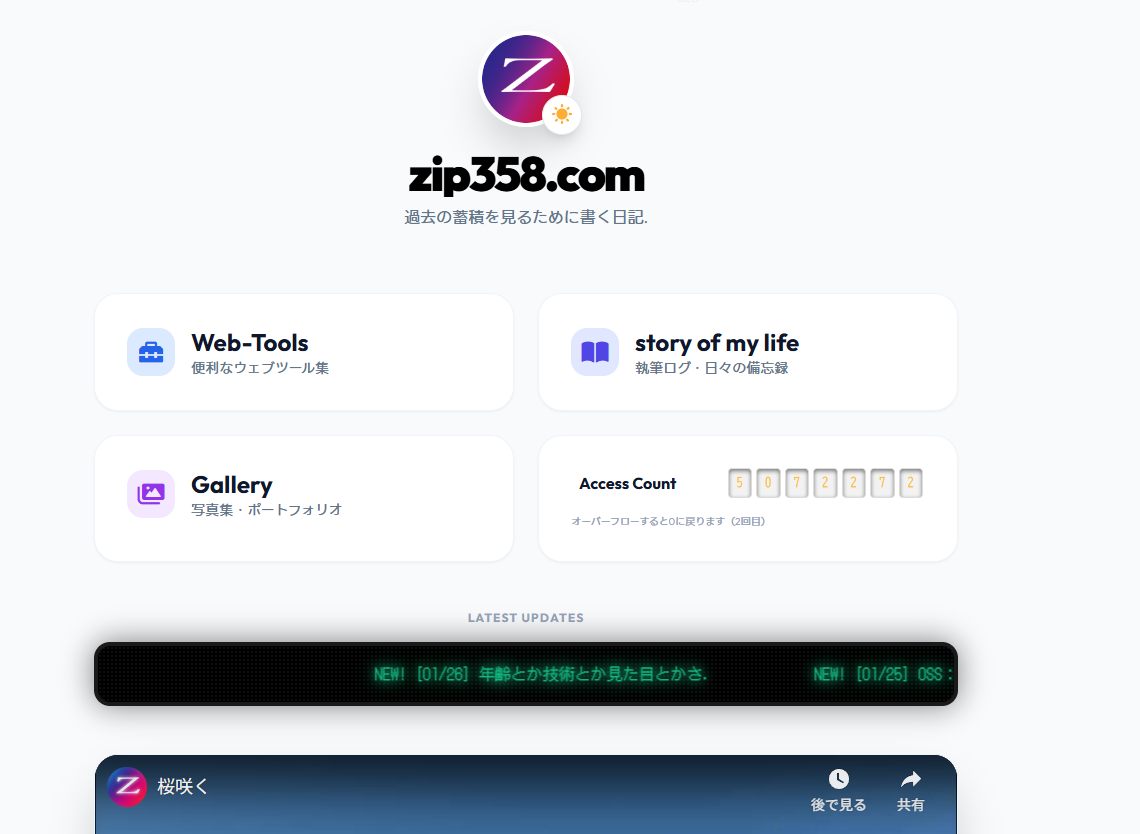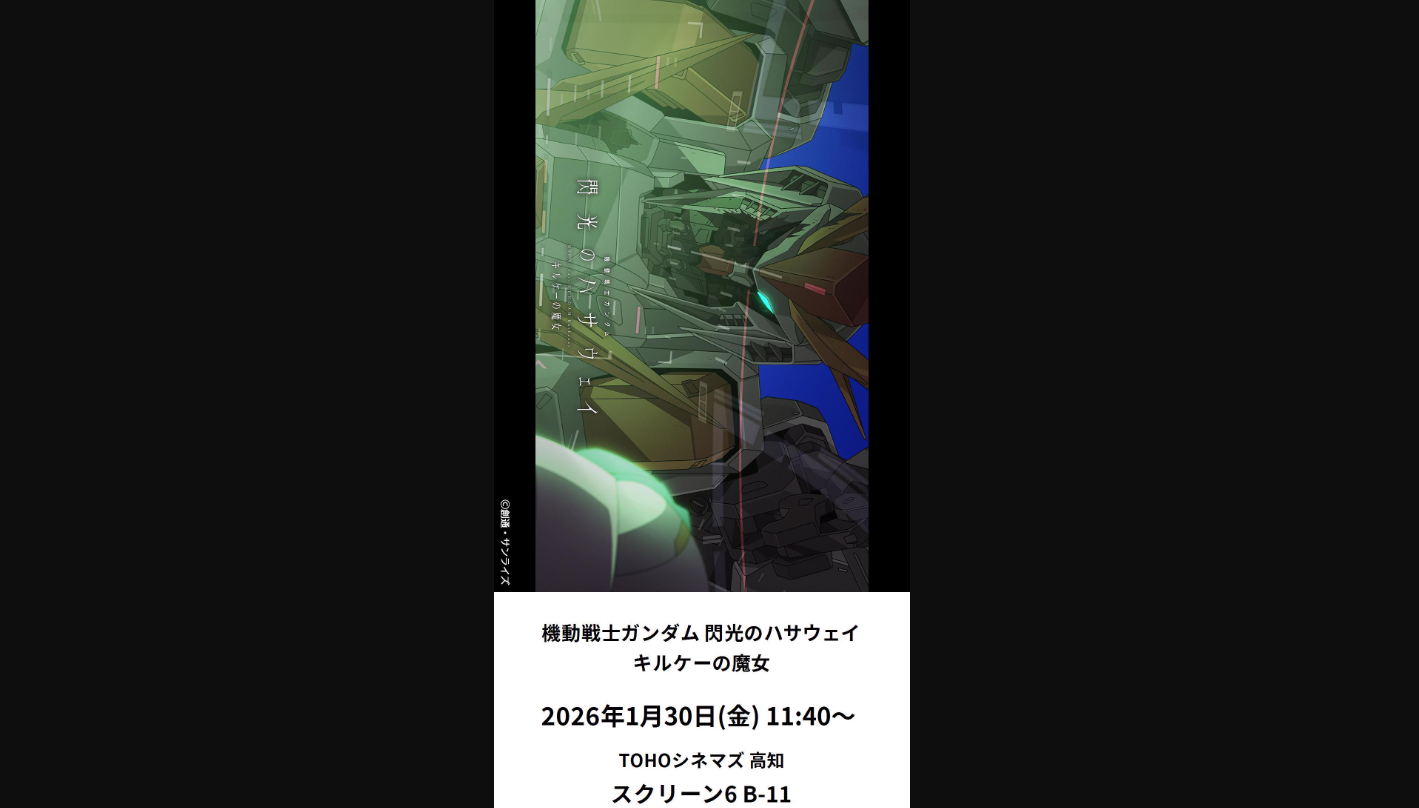bingから画像を一括ダウンロードするアプリ。
この投稿は1年以上前に公開されました。 現在の情報とは異なる可能性がありますので、ご了承ください。
任意のキーワード検索でbing画像からを一括ダウンロードするアプリを作りました。img-dl-bing-sss.exeファイルを起動すると動画のようなコンソール画面が開くので入力してダウンロードを開始してください。ダウンロードが終わると勝手に閉じます。
なお、一応R指定にも対応しています、キーワードがR指定項目かもと思う場合、Yと入力ください。
新垣結衣さんの熱烈なファンでもないですが、綺麗な方だとは思います。ということで例として使用させて頂きました、、、関係者の皆様ごめんなさい。
このアプリはウィンドウズ10環境で動作します。また、動作しないブロックされる場合は下記のURL等を参照しブロックを解除しお使いください。ブロック解除方法:https://forest.watch.impress.co.jp/docs/news/1130655.html
※なお、Bingサイトのデザインが変わった場合、動作しなくなりますのであしからず。
画像ダウンロードアプリのソースコードはこちら(古いコードですので動かない場合がありますVS2019C#)
using System;
using System.Runtime.CompilerServices;
namespace img_dl_bing_sss
{
class Program
{
static void Main(string[] args)
{
string keyword = "",R18="";
Console.ForegroundColor = ConsoleColor.Red;
Console.WriteLine("処理中は画面や立ち上がったブラウザを閉じないでください。\n" +
"処理が完了すると「***終了します***」と表示されます。\n" +
"何かキーを押し終了してください\n\n");
Console.ForegroundColor = ConsoleColor.Green;
Console.WriteLine("↓検索キーワードを入力しエンターを押してください");
keyword = Console.ReadLine();
Console.ForegroundColor = ConsoleColor.White;
Console.WriteLine("↓R指定ですか?\nY or N かの文字を入力しエンターを押してください");
R18 = Console.ReadLine();
Console.ForegroundColor = ConsoleColor.Yellow;
Console.WriteLine("***画像のダウンロード量(画像数ではありません) 1?999 ***");
var scroll = 9999;
try
{
scroll = int.Parse(Console.ReadLine());
if(scroll >=1 && scroll <= 999)
{
scroll = scroll * 9999;
}
}
catch
{
Console.ForegroundColor = ConsoleColor.Yellow;
Console.WriteLine("***検索キーワードが不適切です。***");
}
SuiteTests img = new SuiteTests();
if (img.Imgdlok(keyword, R18, scroll))
{
img.Dispose();
}
else {
Console.ForegroundColor = ConsoleColor.Yellow;
Console.WriteLine("***検索キーワードが不適切です。***");
}
Console.ForegroundColor = ConsoleColor.Yellow;
Console.WriteLine("***終了します***");
}
}
}
// Generated by Selenium IDE
using System;
using System.Collections.Generic;
using System.Linq;
using System.Threading;
using OpenQA.Selenium;
using OpenQA.Selenium.Chrome;
using OpenQA.Selenium.Firefox;
using OpenQA.Selenium.Remote;
using OpenQA.Selenium.Support.UI;
using OpenQA.Selenium.Interactions;
using Xunit;
using AngleSharp;
using AngleSharp.Html.Parser;
using AngleSharp.Html.Dom;
using AngleSharp.Dom;
using System.Runtime.InteropServices;
using Newtonsoft.Json;
using System.IO;
using System.Net;
public class SuiteTests : IDisposable {
public IWebDriver driver {get; private set;}
public IDictionary<String, Object> vars {get; private set;}
public IJavaScriptExecutor js {get; private set;}
public SuiteTests()
{
driver = new ChromeDriver();
js = (IJavaScriptExecutor)driver;
vars = new Dictionary<String, Object>();
}
public void Dispose()
{
driver.Quit();
}
public bool Imgdlok(string keyword="", string R18= "",int scroll = 999999)
{
if (keyword == "") return false;
Console.Clear();
string path = System.IO.Directory.GetCurrentDirectory() + "\\IMG\\";
if (!Directory.Exists(path))
{
Directory.CreateDirectory(path);
}
driver.Navigate().GoToUrl("https://www.bing.com/?scope=images&nr=1&FORM=NOFORM");
driver.Manage().Window.Size = new System.Drawing.Size(945, 1030);
driver.FindElement(By.Id("sb_form_q")).Click();
driver.FindElement(By.Id("sb_form_q")).SendKeys(keyword);
driver.FindElement(By.CssSelector(".search.icon.tooltip")).Click();
try
{
if (R18 == "Y")
{
driver.FindElement(By.LinkText("設定の変更")).Click();
driver.FindElement(By.CssSelector("#settings_safesearch div:nth-child(3)")).Click();
driver.FindElement(By.Id("adlt_set_off")).Click();
driver.FindElement(By.Id("sv_btn")).Click();
driver.FindElement(By.Id("adlt_confirm")).Click();
}
}
catch
{
Console.ForegroundColor = ConsoleColor.Yellow;
Console.WriteLine("***R指定ではありません***");
}
try
{
double ps = 0;
for (int i = 99; i < scroll;i+=1000)
{
js.ExecuteScript("window.scrollTo(0," + i + ")");
Console.CursorLeft = 0;
ps = (double)(((double)i / (double)scroll) * 100);
Console.Write("処理中::{0:D2}%",(int)ps);
}
}
catch
{
Console.ForegroundColor = ConsoleColor.Yellow;
Console.WriteLine("***Max画像まで到達しました***");
}
Console.ForegroundColor = ConsoleColor.White;
Console.WriteLine("\n***ダウンロード処理開始***\n");
int cnt = 0;
var elm = driver.FindElements(By.ClassName("iusc"));
driver.Manage().Window.Minimize();
foreach (var e in elm) {
dynamic jsondata = JsonConvert.DeserializeObject(e.GetAttribute("m"));
Console.ForegroundColor = ConsoleColor.Red;
Console.WriteLine((string)jsondata.murl + "::wait.....");
string imgurl = (string)jsondata.murl;
if(4 <= Path.GetExtension(imgurl).Length && Path.GetExtension(imgurl).Length <= 5)
{
try
{
cnt++;
string ext = Path.GetExtension(imgurl);
WebClient myWebClient = new WebClient();
myWebClient.DownloadFile(imgurl, path + "No-" + cnt + "-" + keyword + ext);
myWebClient.Dispose();
Console.ForegroundColor = ConsoleColor.Cyan;
Console.WriteLine("***" + cnt +"::" + imgurl + "\n::ダウンロード中、画面を閉じないでください...***");
Console.ForegroundColor = ConsoleColor.Green;
Console.WriteLine("***" + cnt + "::ダウンロード済***");
}
catch
{
Console.ForegroundColor = ConsoleColor.Yellow;
Console.WriteLine("***ダウンロードが失敗しました***");
}
}else{
Console.ForegroundColor = ConsoleColor.Yellow;
Console.WriteLine("***画像の拡張子が不明のためダウンロードが失敗しました***");
}
}
Console.ForegroundColor = ConsoleColor.Blue;
Console.WriteLine("***ダウンロード完了しました***\n" + path);
return true;
}
}