story of my life
過去の蓄積を見るために書く日記.
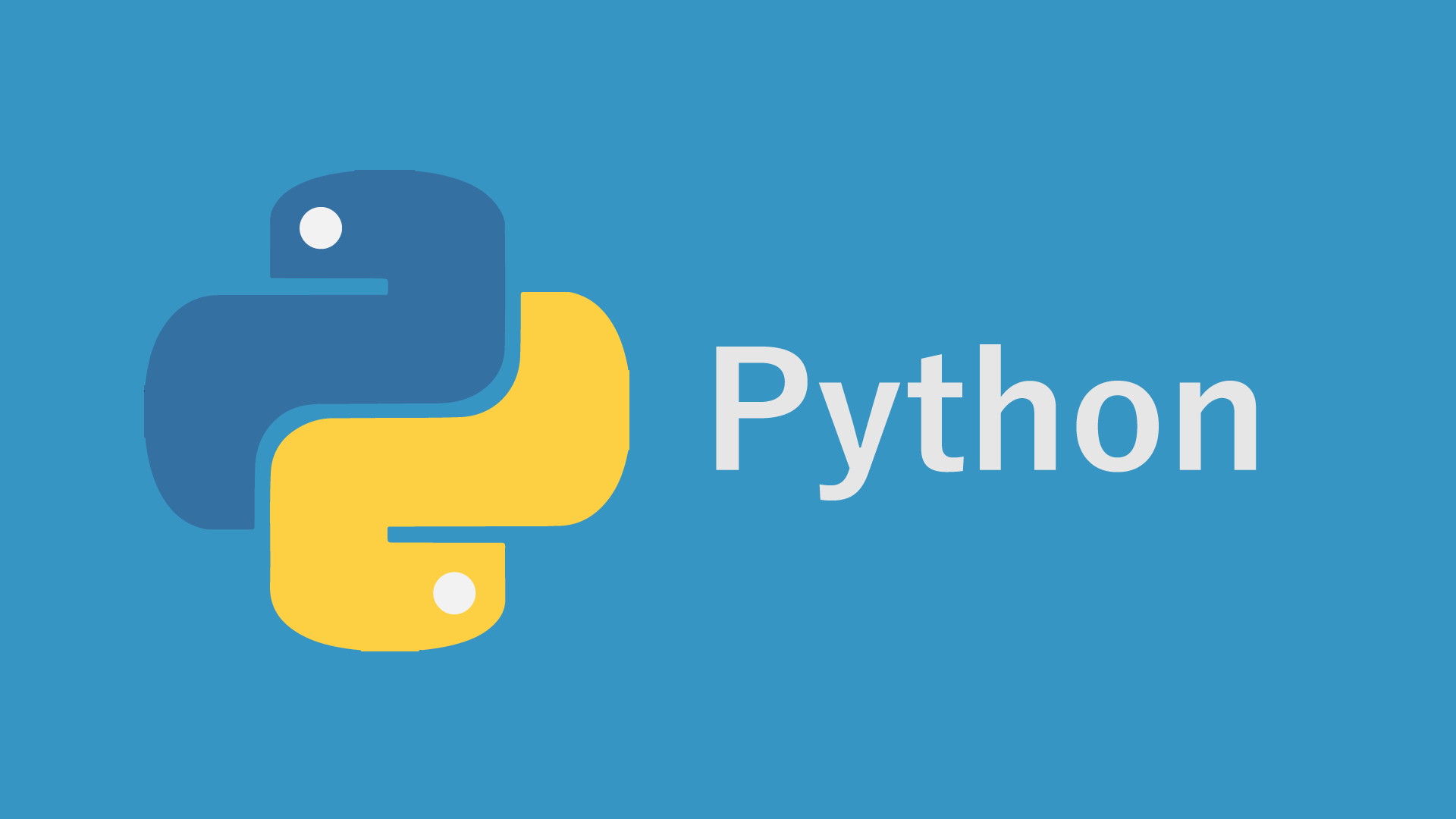
pythonで画像ダウンロードしたいなら。コレでよし🤔
2022.08.06
こんにちは、日が暮れて夕方になってしまいましたね?…本日の更新です😌。 今日は機械学習(tensorflow)の為の画像を集めをしていたました。画像を集めるのが面倒くさくて昔、ダウンロード用のソフトを自前で作 […]
![]() 著者名
@taoka_toshiaki
著者名
@taoka_toshiaki
※この記事は著者が40代前半に書いたものです.
Profile
高知県在住の@taoka_toshiakiです、記事を読んで頂きありがとうございます.
数十年前から息を吸うように日々記事を書いてます.たまに休んだりする日もありますがほぼ毎日投稿を心掛けています😅.
SNSも使っています、フォロー、いいね、シェア宜しくお願い致します🙇.
SNS::@taoka_toshiaki
タグ
ChromeDriverManager, driver, driver.get, driver.quit, except, img.append, imgdata, options, print, quot, replace, scrollTo, selenium.webdriver.support.wait, sl, sleep, tensorflow, time.sleep, ul, urlData, トイウコトデ,
Gさんのリアルタイム検索トレンドを抽出するPHPライブラリ
2020.04.15
Composerをインストールしていること前提条件として書いていきます。まずはライブラリーを入れます。 こんな感じに そして次にこんな感じのPHPコードを書きます、これだけでGさん(グーグルさん)のリアルタイム検索トレン […]
![]() 著者名
@taoka_toshiaki
著者名
@taoka_toshiaki
※この記事は著者が40代前半に書いたものです.
Profile
高知県在住の@taoka_toshiakiです、記事を読んで頂きありがとうございます.
数十年前から息を吸うように日々記事を書いてます.たまに休んだりする日もありますがほぼ毎日投稿を心掛けています😅.
SNSも使っています、フォロー、いいね、シェア宜しくお願い致します🙇.
SNS::@taoka_toshiaki
タグ
autoload, com, Composer, g-trends, github, GTrends, https, include, json, lt, once, options, php, quot, require, use, vendor, x-fran, XFran, あと, インストール, グーグル, コード, こと, これだけ, トレンド, メソッド, ライブラリ, ライブラリー, リアルタイム, 下記, 処理, 前提, 参照, 可能, 感じ, 抽出, 条件, 検索, 簡単, 表示,
jQuery独自プラグイン基本サンプル2
2019.01.19
忘れやすい自分のためにメモとして残しときます。 (function($){ $.fn.smp = function (options) { var config = { text:”おいら” }; var cfg = $ […]
![]() 著者名
@taoka_toshiaki
著者名
@taoka_toshiaki
※この記事は著者が30代後半に書いたものです.
Profile
高知県在住の@taoka_toshiakiです、記事を読んで頂きありがとうございます.
数十年前から息を吸うように日々記事を書いてます.たまに休んだりする日もありますがほぼ毎日投稿を心掛けています😅.
SNSも使っています、フォロー、いいね、シェア宜しくお願い致します🙇.
SNS::@taoka_toshiaki
タグ
1, 2, cfg, config, extend, fn, function, hoge, html, jquery, options, return, smp, Text, this, var, おいら, お金, サンプル, ため, プラグイン, ぼく, メモ, 基本, 自分,